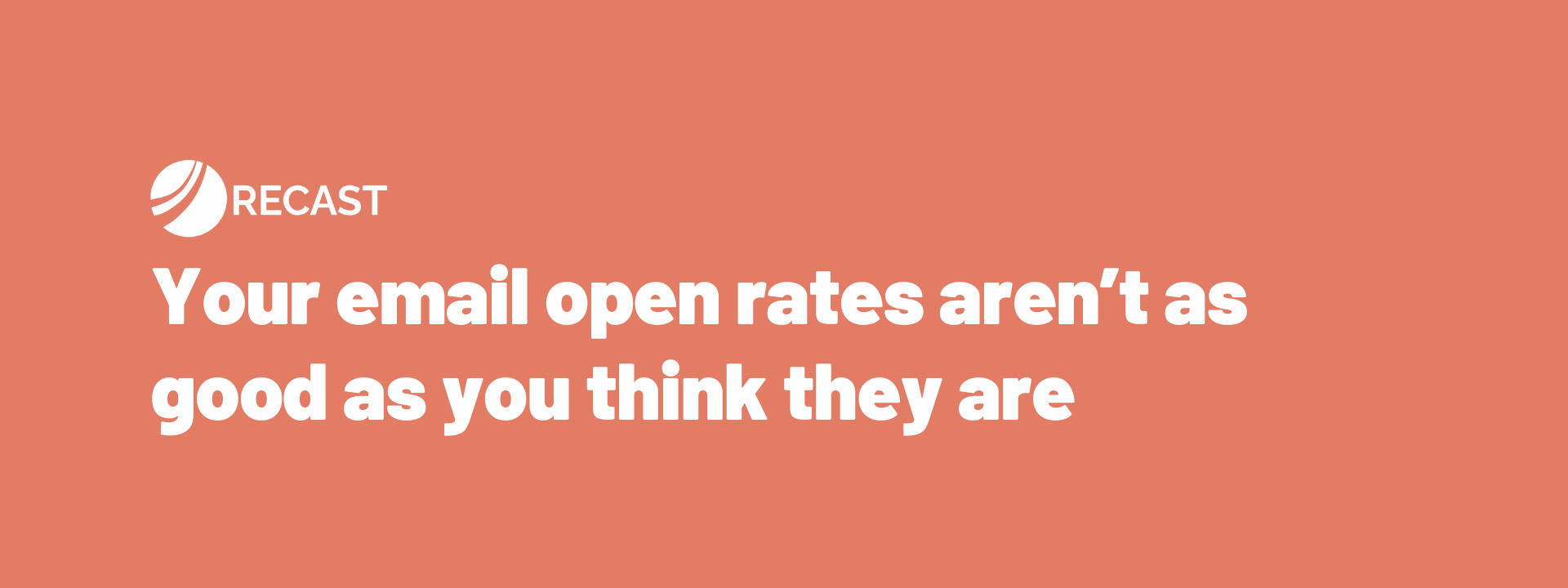In the advertising world the impact of iOS14 has been apocalyptic. Offering users the ability to turn off tracking, has left a huge hole in the analytics tools marketers rely on to measure the performance of their campaigns. Meta advised they took a $10 billion hit in revenue as a result, although the fallout is hard to estimate, and still being felt over a year later.
Much has been written about what iOS14 means for modern marketers, but far less ink has been spilled on its lesser known cousin, the iOS15 software update, which among other things introduced “Mail Privacy Protection”. This feature, which users need to opt in to, prevents companies from seeing who opened their emails. It works by proactively loading all images in the email from an anonymous IP address—including tracking pixels—so open rates are reported as 100% even if the user never read the email.
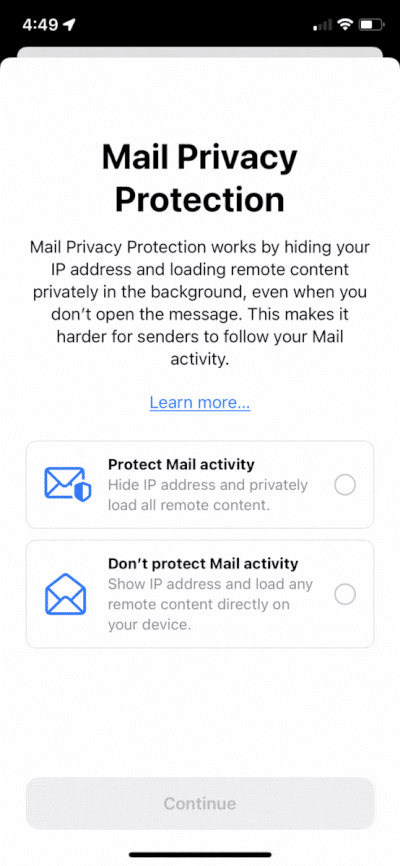
How Apple Mail Privacy Protection Works
The system may change as Apple continue to refine it in future iOS releases, but this is a step by step process for how MPP works now:
- When your email subscriber’s Apple Mail app loads, it downloads the email to their device from their email provider (e.g., Gmail or Outlook).
- At random intervals (anything from immediately to a couple of days later), Apple downloads all of the images in the email (including tracking pixels), creating a copy of the images to a new location on the Apple Privacy Cache. They use a proxy server with an IP address assigned to the general area near the user, but hiding their true location.
- When Apple caches the images, it has to request them from the email service provider (ESP), which makes the ESP think the email has been opened.
- If later the user actually does open the email, it pulls the images from the Apple Cache, not your web server or email service provider.
That means you can’t tell who opened your emails, when they opened them, or even where they opened them, if they’re using the Apple Mail app with Mail Privacy Protection turned on.
The Impact of iOS15 on open rates
We don’t know opt-in rates for this feature, and it likely won’t be as high as the reported 96% who opted out of tracking from iOS14. However the messaging “Don’t protect Mail activity” is scary, and it doesn’t cost anything to use, so we’d expect the majority of users to opt for protection. That is indeed what we’re seeing in the data, with an Omnisend study showing open rates have doubled since iOS15 was released.
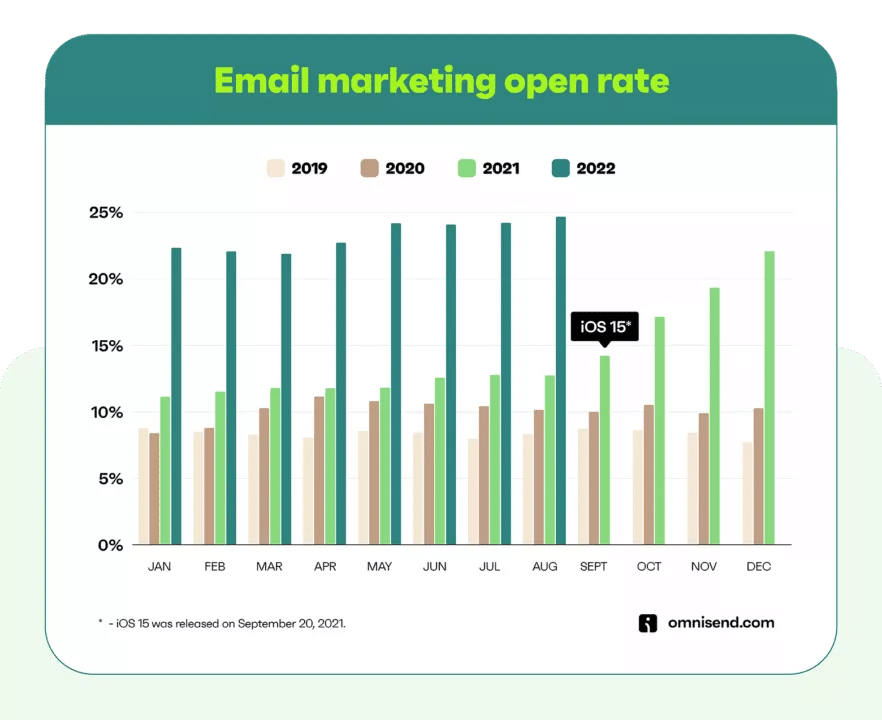
This has a huge impact on the email marketing landscape, because tracking opens was such an important part of determining the success of your campaigns. Sure many will dismiss this and call open rate a “vanity metric”, but that ignores a lot of tangible use cases that now go out of the window. For example:
- Marketers using workflows that resend unopened emails with a new subject line will have to turn these off or risk annoying users.
- Any platforms using IP addresses to segment users by location or serve them dynamic content are now hobbled in their ability to do so.
- Features such as “ideal send time” relied on recording when emails were opened, and are now completely unreliable for iOS users.
- It’ll be harder to identify and debug issues with deliverability, because open rates were usually a leading indicator of issues.
- Marketers that would “scrub” inactive users to protect domain reputation will no longer be able to do so, as email opens were the main indicator of active status
- Dynamic content like countdown timers, nearest store locations, or simply personalized content will no longer work, as they’d be pulled from the cache instead.
What to do about iOS15 open rates
Not all hope is lost. Measuring the performance of email has always been a tricky subject, and while this complicates things further, there’s still a lot that can be done. Apple wasn’t the first email inbox to block tracking pixels, and it won’t be the last. It’s part of the ongoing trend towards giving greater control over privacy to users, which ultimately is a healthy approach marketers need to get on board with. Tracking pixels were actually fairly unreliable anyway, as they don’t work if a user has turned off images, and many networks, browser extensions, and email service providers would block some of these requests. This is an opportunity to rethink the way we work and move towards more sustainable measurement practices.
Identify Reliable Benchmarks
It’s common for marketers to want to show off their relative open rates or ask for advice if an X% open rate is “good”. Most of this is a waste of time: the best open rate is the one that’s higher than yesterday’s open rate. So long as your metrics are trending upwards over time, you’re doing a progressively better job of delivering content readers want. In light of iOS15 it can make sense to isolate a segment of users you know are more reliable in terms of open rate, say for example GMail users, and track that over time. Alternatively you can use something harder to fake, like clicks out from the email, which are a better proxy for engagement.
Design for Anonymity
It’s common advice amongst user experience experts to “design for the empty state”, meaning thinking about what the product looks like on its first visit before a user has had a chance to use it. For example it’s accounting software, what does the expenses page look like with no expenses? With email post iOS15, you have to now start asking yourself, “what does this look like for the anonymous user”? This means whenever you’re using personalization, dynamic content, or anything else that relies on tracking individual users, you must always give a thought for the “fallback” content that you’ll show to users you know nothing about.
Use Owned Properties
Having someone’s email address is certainly more of an asset than having them as a Twitter follower, or Facebook fan, but as we’re seeing here email is yet another platform that you don’t own. It’s time to start undoing some of the work that has been done to make email more engaging, such as countdown timers, nearest store location, or dynamic content: all now broken due to iOS15. Instead this functionality needs to live on your website or within your app, with email taking on the role of simply notifying and driving traffic to your owned properties. This is the only way you can be 100% sure you own the end-to-end user experience.